價格:免費
更新日期:2020-05-25
檔案大小:4 MB
目前版本:1.1.17
版本需求:macOS 10.15 或以上版本,64 位元處理器
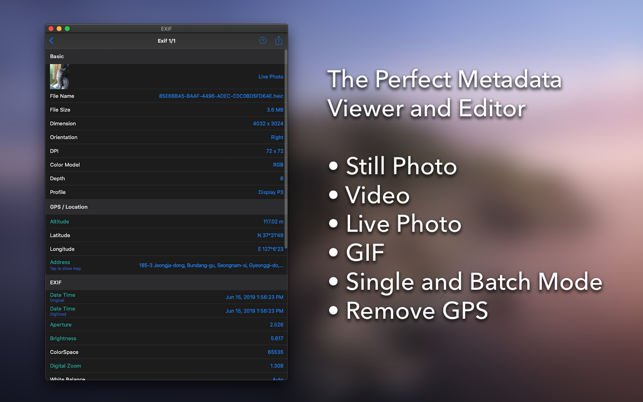
[EXIF] is the most powerful EXIF and meta data tool for your photos and videos.
You can view and modify EXIF and meta data from Photo gallery or Finder. For those who want more efficient browsing, it also supports powerful photo browser.
It supports all the image formats including heic, jpg, png and gif. It also supports video.
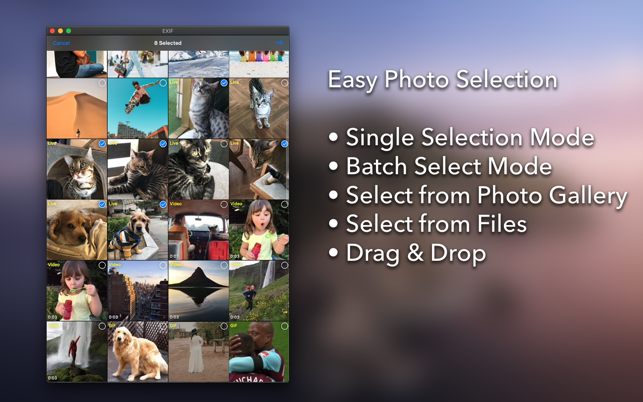
For those who're worried about the privacy, [Exif] enables you to strip EXIF and meta data from your photo. You can choose whether to remove all meta data or just GPS/Location data.
You can also edit each of the meta data items if you want.
• Supports Photo gallery and Finder.

• Also supports powerful photo browsing and viewing.
• Display basic info: file name, file size, dimension, orientation, duration, ...
• Display detailed EXIF info: date time, aperture, brightness, fNumber, shutter speed, focal lenght, ISO speed, exposure, flash, lens, camera, software, ...

• Display GPS / location info: altitude, latitue, longitude, human-readable address, map, ...
• Display GIF info: delay time, loop count, ...
• Supports all formats including heic, jpg, png, gif, live photo and video.

• Edit each of meta data items.
• Share photo with all meta data removed.
• Share photo with GPS / location removed.

• Show raw data.

